Why you can trust Tom's Hardware
CPU-only thermal results, without power limits
Without power limits enforced on Intel’s Core Ultra 9 285K and i7-14700K CPUs, the CPU will hit its peak temperature (TJ Max) and thermally throttle with even the strongest of air coolers and even most liquid coolers on the market. Where the CPU reaches its peak temperature, I’ve measured the CPU package power to determine the maximum wattage cooled to best compare their performance. It’s important to note that thermal performance can scale differently depending on the CPU it’s being tested with.
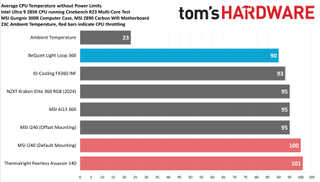
The results we observed with Be Quiet’s Light Loop 360 were extremely impressive, outperforming my wildest expectations. With an average temperature of 90 degrees Celsius, Be Quiet’s Light Loop 360 outperformed its closest competitor by 3 degrees C. This alone is enough to make Be Quiet’s new AIO stand out.
But as I’ve mentioned before – how well a cooler performs can vary depending on what CPU it is paired with. So how’s performance with a CPU that is harder to cool like Intel’s i7-14700K? Be Quiet’s lead over competitors shrinks here, but it still manages to outperform all competing coolers – if only by a single degree.
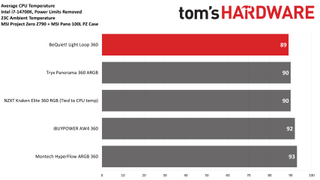
To achieve this level of thermal dominance, the fans of the Light Loop 360 run up to 44.9 dBA. This is a moderate noise level, quieter than most competing AIOs on the market.
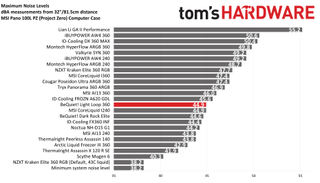
CPU-only Thermal results with noise normalized to 38.9 dBA
Finding the right balance between fan noise levels and cooling performance is important. While running fans at full speed can improve cooling capacity to some extent, the benefits are limited and many users prefer a quieter system.
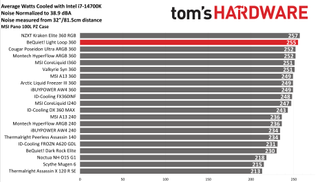
With this noise-normalized test, I’ve set noise levels to 38.9 dba on the i7-14700K system. This level of noise is a low volume, but slightly audible to most people. True to its brand name, the Light Loop 360 performs excellently here. With 255W cooled on average, this is the second-best result I’ve recorded yet – only beaten by NZXT’s Kraken Elite 360 with its extra thick AIO tubing.
253W results
My older reviews have focused more on tests with both the CPU and GPU being stressed, but many of y’all have indicated that you would like to see more CPU-only tests – so I’ve started testing Intel’s Arrow Lake Core Ultra 9 285K with a 253W limit. My current results for this test are limited, but this will grow as I have time to test more coolers.
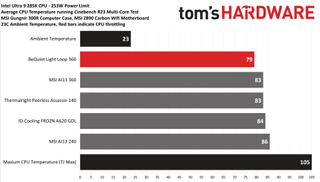
With a reasonable power limit set, Be Quiet’s Light Loop 360 outperformed MSI’s A13 AIO by 4 degrees C. This seems fairly impressive, but I’ll add a disclaimer that I’ll need to test more coolers in this situation to make fully informed judgments.
CPU-only noise levels with a 120W load
The last thermal test I run that only stresses the CPU is performed while giving Intel’s i7-14700K a 120W thermal load. For this type of test, temperatures don’t really matter as pretty much any cooler can handle this test with ease. Noise levels matter most here.
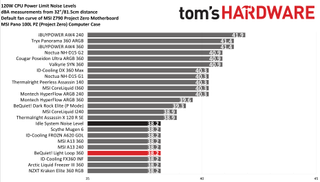
With a result of 38.2 dBA, the Light Loop 360 ran quieter than the i7-14700K test system’s minimum noise levels. This is a great result, but I do plan to transition away from this test because of this system’s minimum noise level. As you’ll see in our final benchmarks, the cooler is capable of running quieter than this result would indicate.
165W CPU + 275W GPU results
Earlier this year I updated my tests to better represent real-life use. The first of these new tests is designed to emulate, though not perfectly, a CPU in an intensive game with a full GPU load using ASRock’s Steel Legend 7900 GRE GPU and Intel’s Core i7-14700K CPU.
Most of the time, Intel’s i7-14700K will use less than 165W in games. This value was chosen because it was the peak power consumption I observed when running Far Cry V. I would consider the result of this test closer to what you might see with an overclocked setup.
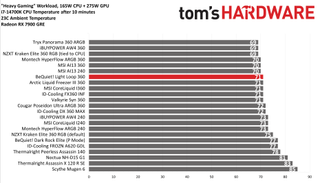
In this scenario, the thermal performance of Be Quiet’s Light Loop 360 was still excellent – but not quite as strong compared to its competitors, slipping to third place in our tested coolers. However, thermals are only half of the story. When it comes to noise levels in this scenario, Be Quiet is true to its name with a result of only 39.6dBA – the second-quietest result we have recorded here!
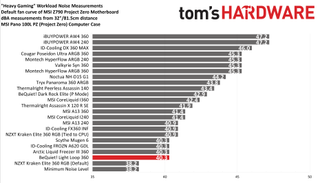
135W CPU + 290W GPU results
Our second round of CPU + GPU testing is performed with Arrow Lake. The power limit of 135W was chosen based on the worst CPU power consumption I observed in gaming with Intel’s Core Ultra 9 285K, which was in Rise of the Tomb Raider.
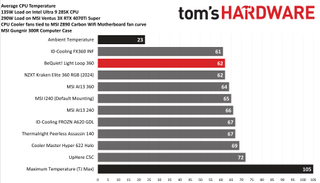
This scenario isn’t quite as thermally demanding as our previous results, and as a result competitors like NZXT’s Kraken Elite and ID-Cooling’s FX360INF perform similarly to the Light Loop 360 in this test with the best thermal results.
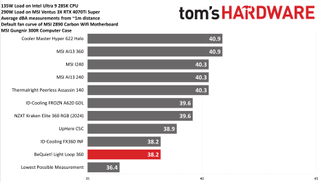
Noise levels are again superb here, with the result of 38.2 dBA tied for the quietest result we have in this particular test. Many would consider the low noise levels here to be more important than the low temperatures, but with the Light Loop 360, you can have both!
85W CPU + 290W GPU results
Our third round of CPU + GPU testing is also performed with Arrow Lake. The power limit of 85W was chosen based on typical power consumption in gaming scenarios using the Core Ultra 9 285K CPU. This should be fairly easy for most coolers; the main point of this test is to see how quietly (or noisily) a cooler runs in low-intensity scenarios.
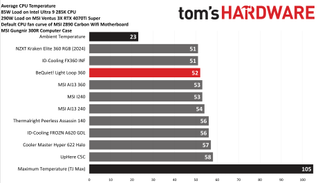
In terms of thermals, Be Quiet’s Light Loop again performed excellently at only 52 degrees C. But honestly, thermals in this type of scenario really don’t matter – especially when the most basic of air coolers is managing to keep the CPU under 60C. Noise matters much more here.
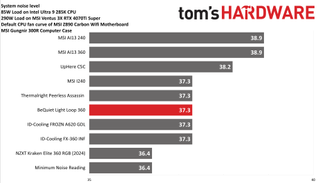
When it comes to noise levels, Be Quiet’s Pure Loop does well – reaching 37.3 in common low-intensity scenarios. There are some coolers on the market that have lower noise levels in a test like this, but those are few and far between.
Note that the above chart starts a 35 dBA rather than zero. This is in part due to the logarithmic nature of sound measurements, and because of the limitations of our testing equipment and environment.
Conclusion
I usually try to tamper my recommendations, but this cooler is inarguably the best option for owners of Intel CPUs – providing the best thermal performance I’ve seen of any AIO when tested with Intel’s Core i7-14700K and Core Ultra 9 285K CPUs! The cherry on top? Low noise levels in common scenarios. The cooler carries a price tag of $159.90, which is slightly higher than the average 360mm AIO, but much lower than NZXT’s Kraken Elite 360 RGB.
NZXT’s cooler is $300 and performs slightly better in some tests, but worse in others, making it hard to argue for at nearly twice the price of Be Quiet’s new cooler. The Light Loop 360 is well worth its price when you consider its industry-leading thermal performance, the included hardware ARGB and PWM fan hub, and the pro-consumer choice of including extra liquid coolant with the AIO!

Albert Thomas is a contributor for Tom’s Hardware, primarily covering CPU cooling reviews.

Chinese chipmaker Phytium sells over 10 million homegrown CPUs — Feiteng processors are primarily used in national projects and key local industries

SemiKong is the world's first open-source semiconductor-focused LLM — it claims to bring new chips to market 30% faster

Nvidia RTX 5080 and AMD RX 9070 GPUs listed ahead of launch — Asus is reportedly readying a new "Astral" GPU lineup
-
thestryker It's too bad they don't sell this one in a non-RGB puke form (or at least non-RGB fans) as this seems like a great cooler. The only light in inside my case is the EVGA logo on my video card and I'd like to keep it that way.Reply
One thing you could consider doing is checking the cold plates on the coolers to see if they have a bump to get extra performance. This is mostly academic without long term testing, but some of the cheaper models that's basically what they did. I think Asus also did it with at least one of the Ryujin coolers.
Looking forward to the new year for coolers though as hopefully the new Hyte AIOs will hit and Thermalright has listed the Royal Pretor 130 on their site so I'd assume retail availability will be soon.
I'm waiting until Intel publicly states yay/nay on more LGA 1851 parts before picking a new AIO. While I don't need it at all now I'll probably get a new video card at some point which won't have it's own AIO at which point I would.
